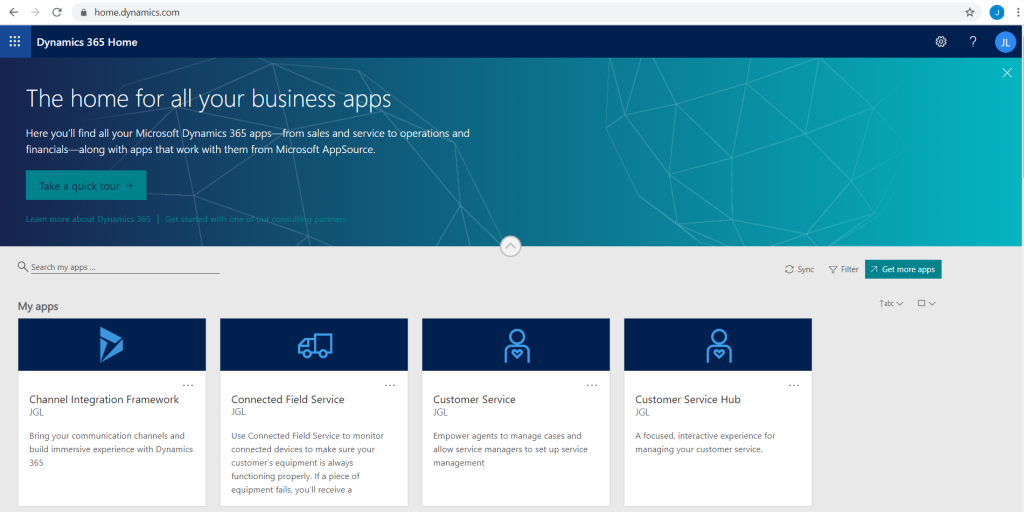Introduction
This page aims to show the steps on how to create a Dynamics 365 Trial version.
Steps
Visit the Dynamics 365 Trial portal using this link https://trials.dynamics.com

To see the sign-up section, scroll down up to the bottom of the page.
You have the option to set your work email and your phone number. However, if you just want to try out Dynamics 365, you can click the “Sign up here” link.
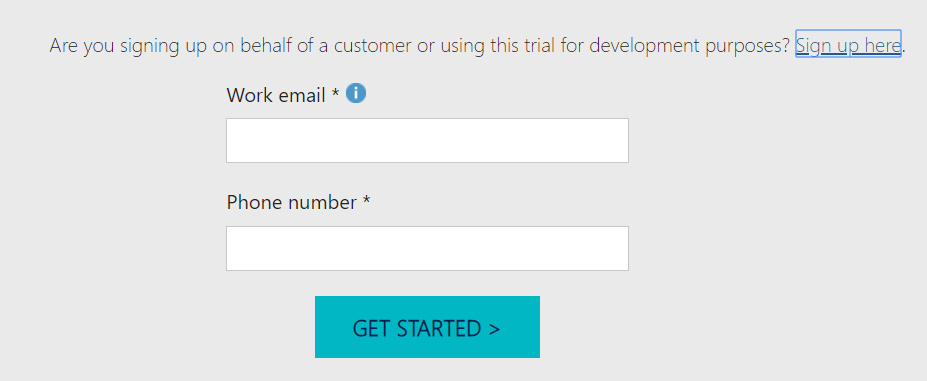
You will be asked, “Are you a partner or Microsoft employee?“, click “No, continue signing up”
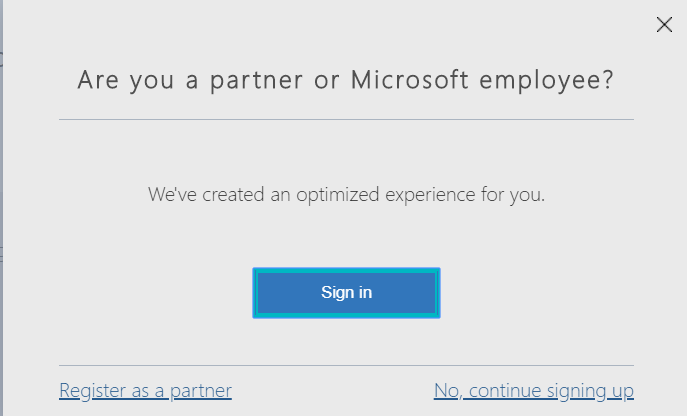
Fill out the form with your information. For your business email address, you can use your Outlook, Hotmail, Yahoo, Gmail, etc.
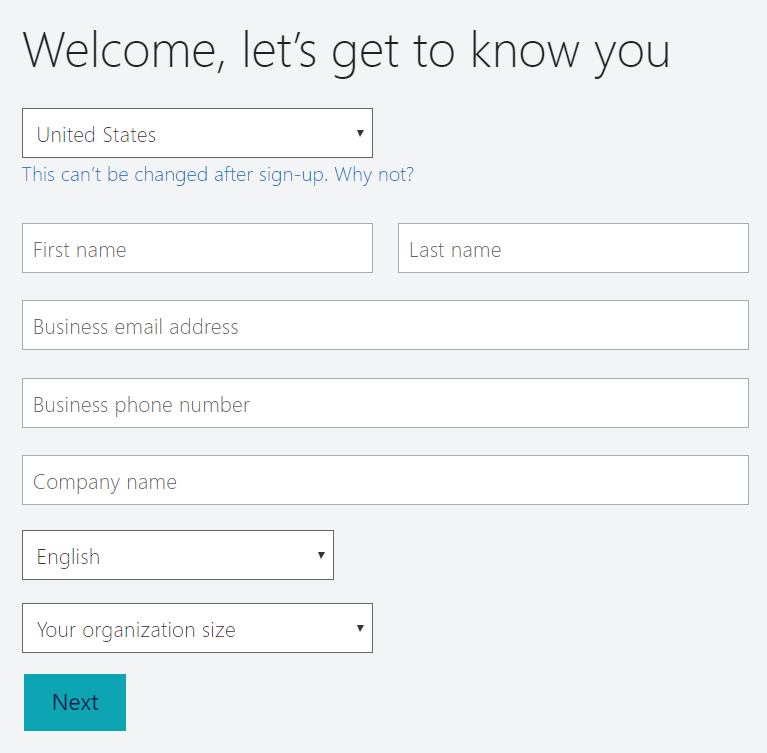
You can set a fictitious name for the company field, just make it unique as it will be part of your web link.
After a successful setup, the Dynamics portal will be shown and you will be able to start your journey by learning Dynamics 365.